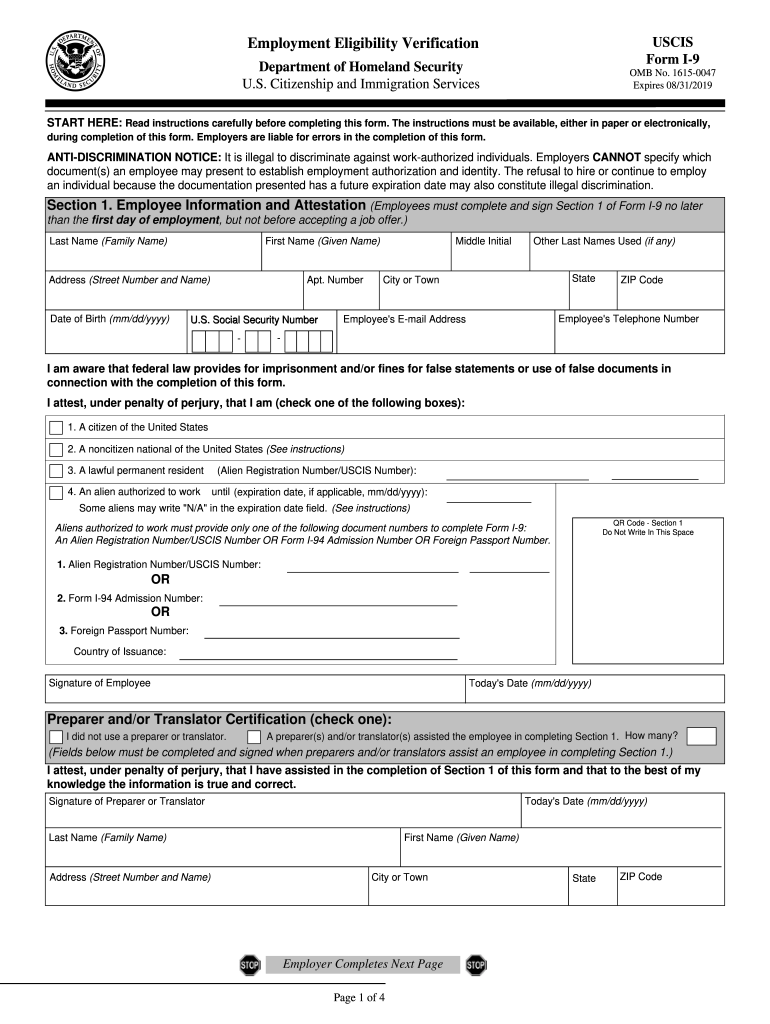
Fillable I 9 Form 2017


What is the Fillable I-9 Form
The fillable I-9 form is a crucial document used by employers in the United States to verify the identity and employment eligibility of their employees. This form is required for all individuals hired for employment in the U.S. The I-9 consists of three sections that must be completed accurately: the employee's personal information, the employer's verification, and a section for reverification if necessary. The form ensures compliance with federal immigration laws and helps maintain a legal workforce.
How to Use the Fillable I-9 Form
Using the fillable I-9 form is straightforward. Employers can download the form in PDF format, which allows for easy filling and signing. Employees should provide their personal details, including name, address, and date of birth, and indicate their citizenship or immigration status. Once completed, the employer must review the information, verify the employee's identity with supporting documents, and then sign the form. This process can be efficiently managed online, reducing paperwork and streamlining the hiring process.
Steps to Complete the Fillable I-9 Form
Completing the fillable I-9 form involves several key steps:
- Download the I-9 form from a reliable source.
- Fill out Section 1 with the employee's personal information and immigration status.
- Sign and date Section 1 to confirm the information is accurate.
- Employers must complete Section 2 by reviewing the employee's documents and entering the relevant details.
- Sign and date Section 2 to certify the verification process.
- Retain the completed form for three years after the date of hire or one year after the employee's termination, whichever is longer.
Required Documents
When filling out the I-9 form, employees must provide specific documents to verify their identity and employment eligibility. These documents fall into three categories:
- List A: Documents that establish both identity and employment eligibility, such as a U.S. passport.
- List B: Documents that establish identity, like a driver's license or state ID.
- List C: Documents that establish employment eligibility, such as a Social Security card.
Employers must ensure that the documents presented are valid and unexpired.
Legal Use of the Fillable I-9 Form
The fillable I-9 form is legally mandated by U.S. immigration law. Employers are required to complete this form for every new hire to ensure compliance with the Immigration Reform and Control Act. Failure to properly complete and retain the I-9 can result in penalties, including fines and legal repercussions. It is essential for employers to understand their responsibilities regarding the I-9 form to maintain a lawful workforce.
Penalties for Non-Compliance
Non-compliance with I-9 regulations can lead to significant penalties for employers. These may include:
- Fines for failing to complete the form or for incomplete forms.
- Fines for knowingly hiring unauthorized workers.
- Potential criminal charges for repeated violations.
Employers should prioritize proper completion and retention of the I-9 form to avoid these consequences.
Quick guide on how to complete i 9
Discover the easiest method to complete and sign your Fillable I 9 Form
Are you still spending time creating your official documents on paper instead of online? airSlate SignNow provides a superior approach to complete and sign your Fillable I 9 Form and other forms for public services. Our advanced electronic signature tool equips you with everything necessary to handle documentation swiftly and in compliance with formal standards - comprehensive PDF editing, management, protection, signing, and sharing features all available within a user-friendly interface.
Only a few steps are needed to finish filling out and signing your Fillable I 9 Form:
- Upload the fillable template to the editor using the Get Form button.
- Check what information you need to enter in your Fillable I 9 Form.
- Navigate between the fields using the Next option to avoid missing anything.
- Utilize Text, Check, and Cross tools to complete the blanks with your data.
- Edit the content with Text boxes or Images from the toolbar at the top.
- Emphasize what is essential or Blackout sections that are no longer relevant.
- Tap on Sign to create a legally binding electronic signature using whichever method you choose.
- Add the Date next to your signature and finish your task by clicking the Done button.
Store your finished Fillable I 9 Form in the Documents folder within your account, download it, or send it to your favorite cloud storage. Our tool also offers adaptable file sharing. There's no need to print your forms when you need to submit them to the appropriate public office - do it via email, fax, or by requesting a USPS “snail mail” delivery from your account. Give it a shot today!
Create this form in 5 minutes or less
Find and fill out the correct i 9
FAQs
-
I received my late husband's W-9 form to fill out for what I believe were our stocks. How am I supposed to fill this out or am I even supposed to?
You do not sound as a person who handles intricasies of finances on daily basis, this is why you should redirect the qustion to your family’s tax professional who does hte filings for you.The form itself, W-9 form, is a form created and approved by the IRS, if that’s your only inquiry.Whether the form applies to you or to your husband’s estate - that’s something only a person familiar with the situation would tell you about; there is no generic answer to this.
-
I recently opened a Fidelity Roth IRA and it says my account is closed and I need to submit a W-9 form. Can anyone explain how this form relates to an IRA and why I need to fill it out?
Financial institutions are required to obtain tax ID numbers when opening an account, and the fact that it's an IRA doesn't exempt them from that requirement. They shouldn't have opened it without the W-9 in the first place, but apparently they did. So now they had to close it until they get the required documentation.
-
How do I fill out form i-9 if I don't reside in the US or if I'm not a US citizen? Is there an alternative form for this for non-US residents? I live in Kenya and I'm a Kenyan citizen.
Employees who do not work in the U.S. are not required to complete an I-9, nor are employers required to keep an I-9 on file for them.
-
How can I get admission in BHU for class 9?
I think you are asking for CHS admission. Yes, you can get admitted to Bhu -Central hindu boys/girls school by giving a CHS entrance.The form releases every year in March, if you want admission then start your preparation .
-
How can I get better at small talk?
5 Ways To Instantly Turn Small Talk Into BIG TALK:Let me preface this by presenting the following idea: nobody is boring. Whenever I hear colleagues or friends complain about small talk I always ask them "Did you make an effort to elevate the conversation?" Or did you just ask them the same jibber jabber questions that you do with 80% of the people in your life? Conversations may be a two way street but you always have the power to make it more dynamic and engaging. Ask boring questions and you'll receive boring answers. Simple as that.People can only show as much as you let them within the context of the conversation. Not everyone shines under the same light and it's your job as a social being to figure out how you can help them show off their dazzling personality. A classic conversational trap is asking people questions that you can easily anticipate the answers to.For instance you'll ask "How’s your day?" and they'll respond with "Good." That's boring, uneventful and you feel like you're just going through the motions. In this article I'll explain how to morph those typical small talk questions into meaningful opportunities for relationship growth.1) What you normally ask: "How's your day?"What to ask instead: "What's the most surprising thing that happened to you recently?"--Doing this entices them to give better answers and actually reflect on the highs and lows of the past week. Giving them the opportunity to be insightful will compel them to open up and give intimate details about their life that they wouldn't normally share.2) What you normally ask: "What do you do for a living?"What to ask instead: "What gets you up in the morning? What are you most passionate about?"--Feeding people generic questions is only setting ourselves up to receive generic answers. Giving someone a positive and encouraging context to bring up their job, sets them up to talk about it with passion. Often times we worry about answering questions in an easily digestible way. This trend of thinking is toxic for those trying to maximize the output of daily interactions. Make people remember you by actively engaging with them. Become unforgettable and you'll move up on their mental list.3) What you normally ask: How are you holding up?What to ask instead: What's holding you up? What motivates you to keep moving forward?--This question is typically saved for someone going through a rough patch in their life. There's a line in the 2000 Danny Boyle movie The Beach that says, "Either get better or die. It's the hanging around in between that really pisses people off." Asking someone about their mental state when they're clearly in distress will only encourage them to lie and say everything's fine, so they can alleviate any discomfort.By focusing on the positive aspects of sadness such as hope and inspiration, you are subconsciously allowing that person to release their repressed feelings in a healthy and uplifting way. Hearing the thought process behind their coping strategies will give you insight into the severity of their issues without having to ask outright. They say the quickest way to a persons heart is through their stomach, but it's actually through subtlety.4. What you normally ask: How was ________? (Your date, your trip to New York, your hike up Torrey Pines)What to ask instead: If you had to do ________ all over again, what would you do differently?The broader your questions are, the less details people will give in return. Asking them about the overall quality of their experience will garner a common response ensuring that their time wasn't wasted. Answers like "It was good. I had tons of fun", are the ones you want to avoid. Ask poignant questions that will actually make them think. This thought train you send them on will make other stops organically along the way, providing you a better shot at finding out how_________ truly was for them.5. What you normally ask: Are you married?What to ask instead: Do you think life partners are over or underrated?The best way to get someone to talk about something specific is to bring up questions surrounding the central topic you secretly want them to elaborate on. If you want to know about their husband/wife, you have to get there incrementally by first talking about friendships, relationships, love etc. This question serves two functions: (a) it gives you their perspective on love and (b) personal values. Someone who puts a high premium on having someone by their side has a much different psychology than a person who is indifferent to the idea. Their answer to this is a natural transition into volunteering information about their own personal experiences.Getting information through the proverbial front door of someone's brain will always be underwhelming and overrated. Small talk is normally inconsequential and monotonous. But it doesn't have to be that way! Getting to know someone is like trying to break into a house. You can't just bust the door down right away. You need a plan of attack. Could you get in through the window? Maybe sneak into the garage? Going from small talk to big talk is allowing the other person to open up the doors for you. People want to be heard and understood. You just have to give them permission first.When life hands you small lemons, make big lemonade. Happy talking!Thomas
-
Do you need to fill I-9 form for 1099 contract?
There's no such thing as a “1099 employee.” You are either an employee or you are not. The IRS rules are here Independent Contractor Self Employed or Employee and ICE uses a similar process to determine who is an employee and who is not.While it is illegal to retain a contractor whom you know to be working illegally, you are not required to connect Form I-9 from your independent contractors. You may do so if you wish.Who Needs Form I-9? Explains who must provide Form I-9.
-
Is there a Canadian equivalent to form I-9, which all US jobholders must fill out to prove legal residency in the US?
Thanks for the A2A, John.The question is: “"Is there a Canadian equivalent to the I-9, which all US jobholders must fill out to prove legal residency in the United States.”Jeff provided a very good response. Everyone who is employed must have a SIN number. Everyone over the age of 18, and therefore legally obliged to file income taxes whether or not (s)he has an income, must have a SIN number. While there is no obligation for minors to have a SIN number, many parents will apply for SIN numbers for their children, especially if they have RESPs (Registered Education Savings Plan) because the federal goverment will also contribute to the savings in the child’s RESP.Employers must ask for and record the SIN number of every employee. Employers must provide each employee with a statement of income that includes the SIN number.SIN numbers are only required by a few government agencies, and even fewer private organizations (e.g., banks) and then only (ultimately) for tax purposes.Canadians are discouraged from using their SIN number in any other context. The SIN number is considered a sensitive identifier and not to be used lightly. Indeed, most government agencies are not allowed to ask for a person’s SIN number. See: Protecting your Social Insurance NumberYou must have a SIN number to be legally employed in Canada. In order to obtain a SIN number you must be a Canadian citizen, or a permanent resident, or a legal temporary resident (e.g., on a work visa). (See What documents do I need to apply for a Social Insurance Number (SIN)? )The upshot is that, once the employer knows you have a valid SIN number, it is assumed that you are legally entitled to work. The employer would know if your SIN is valid because (s)he has to submit payroll taxes and ensure that appropriate income taxes are paid on your behalf. If the SIN number is not valid, Revenue Canada will let your employer know pretty quickly!Edit: added “not”: Indeed, most government agencies are NOT allowed to ask for a person’s SIN number.
-
How can I download a free PDF of any book?
Just Google it
Create this form in 5 minutes!
How to create an eSignature for the i 9
How to generate an eSignature for the I 9 online
How to generate an eSignature for the I 9 in Google Chrome
How to generate an electronic signature for putting it on the I 9 in Gmail
How to create an eSignature for the I 9 from your smartphone
How to generate an eSignature for the I 9 on iOS
How to make an eSignature for the I 9 on Android
People also ask
-
What is an I-9 PDF and why is it important?
The I-9 PDF is a government form that employers use to verify the identity and employment eligibility of their employees in the United States. Completing the I-9 PDF accurately is crucial for compliance with immigration laws and avoiding potential fines.
-
How can airSlate SignNow help with filling out an I-9 PDF?
airSlate SignNow provides an intuitive platform for filling out the I-9 PDF electronically. Users can easily create, edit, and securely send electronic I-9 PDFs to their employees, streamlining the onboarding process.
-
Is there a cost associated with using airSlate SignNow for I-9 PDFs?
Yes, airSlate SignNow offers various pricing plans tailored to meet the needs of different businesses. Whether you are a small startup or a large enterprise, you can find an affordable plan that includes features for managing I-9 PDFs.
-
What are the key features for handling I-9 PDFs with airSlate SignNow?
airSlate SignNow offers features such as customizable templates for I-9 PDFs, secure electronic signatures, and automated workflows. These features ensure that your I-9 PDFs are processed efficiently and meet all compliance standards.
-
Can I integrate airSlate SignNow with other HR software for I-9 PDF management?
Absolutely! airSlate SignNow supports integrations with various HR and payroll systems, allowing for a seamless flow of information. By integrating with your existing HR software, you can manage I-9 PDFs and employee data more effectively.
-
What benefits does electronic I-9 PDF offer over paper I-9 forms?
Using an electronic I-9 PDF simplifies the process by reducing paper clutter and enhancing document security. Additionally, it allows for faster completion and easier access, resulting in a more efficient onboarding experience.
-
How secure is my data when using airSlate SignNow for I-9 PDFs?
airSlate SignNow prioritizes security with advanced encryption and compliance with privacy regulations to protect your data. Your I-9 PDFs and other sensitive information are safeguarded, ensuring peace of mind for your business.
Get more for Fillable I 9 Form
Find out other Fillable I 9 Form
- eSign South Carolina Insurance Job Description Template Now
- eSign Indiana Legal Rental Application Free
- How To eSign Indiana Legal Residential Lease Agreement
- eSign Iowa Legal Separation Agreement Easy
- How To eSign New Jersey Life Sciences LLC Operating Agreement
- eSign Tennessee Insurance Rental Lease Agreement Later
- eSign Texas Insurance Affidavit Of Heirship Myself
- Help Me With eSign Kentucky Legal Quitclaim Deed
- eSign Louisiana Legal Limited Power Of Attorney Online
- How Can I eSign Maine Legal NDA
- eSign Maryland Legal LLC Operating Agreement Safe
- Can I eSign Virginia Life Sciences Job Description Template
- eSign Massachusetts Legal Promissory Note Template Safe
- eSign West Virginia Life Sciences Agreement Later
- How To eSign Michigan Legal Living Will
- eSign Alabama Non-Profit Business Plan Template Easy
- eSign Mississippi Legal Last Will And Testament Secure
- eSign California Non-Profit Month To Month Lease Myself
- eSign Colorado Non-Profit POA Mobile
- How Can I eSign Missouri Legal RFP